Use the Access Tanks menu within Oil & Energy to find, edit and create new Tanks from the bottom of the Oil & Energy menu.
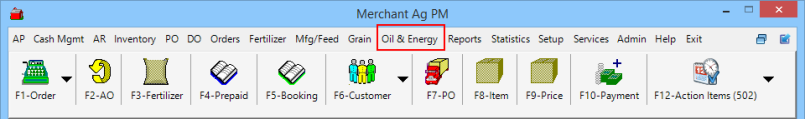
Search for Tanks
Search for existing Tanks using the available active fields, any field with a white background.
Click the Find button and use the Select Tank window for additional search options.
| Access |
| Grant permission to User Profiles in Access User Profiles > select a User Profile > Menu Security > Oil & Energy module > Main Menu > Access Tanks. |
Create a Tank
Click the Add icon available in the Tank window to create a new Tank.
Use the top portion of a Tank to add information like Type and Capacity.
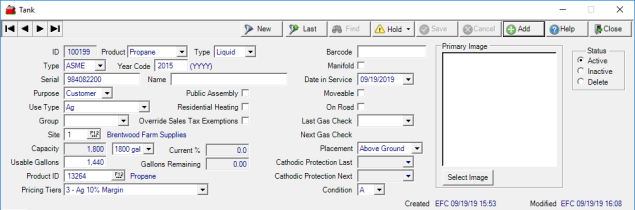
Learn more about the information contained in an Oil & Energy Tank by clicking on the tab title.
Access Tank- Learn about the basic settings for creating a Tank.
Detail- Use the Detail tab on a Tank to specify the Owner, Location and Delivery Billing and Delivery Type.
Additional tabs available in the Detail tab include
- Appliances- Use the Appliance tab to record details specific to the Tank such as a pilot light.
- Attributes- Add additional details regarding the tank like install date.
- Tank Linking- link tanks that share the same billing customer together
- Integrations- Locations utilizing an AFD CHS import will need to add the CHS Tank ID.
Images- Add Images of a Tank, Regulator or Location of a Tank. Once added, the image is available to be selected as the Primary Image.
Documents- Locations using DigiDocs will attach applicable documents to a Tank.
Automatic Fees- Used to display which fees are applied to orders.
Regulators- View the Regulators tab for a list of the Regulators attached to the Tank.
Recent Activities- Use the Recent Activities tab for at a glance information on Tank activities.
Upcoming Activities- Use the Upcoming Activities tab for at a glance information on scheduled Tank activities.
Audit Trail- Use Audit Trail to track all activity for a Tank.
Fill % Audit- Visible to locations utilizing Require Ending Percentage on Propane Deliveries.
Fuel Tax Exemptions- Any transaction to this Tank will be exempt from the Fuel Tax Codes listed.
Lease Agreements- All Lease Agreements for the Tank will be listed within Lease Agreements
Manifold- When multiple tanks are attached to one regulator, Tanks listed are part of the Manifold